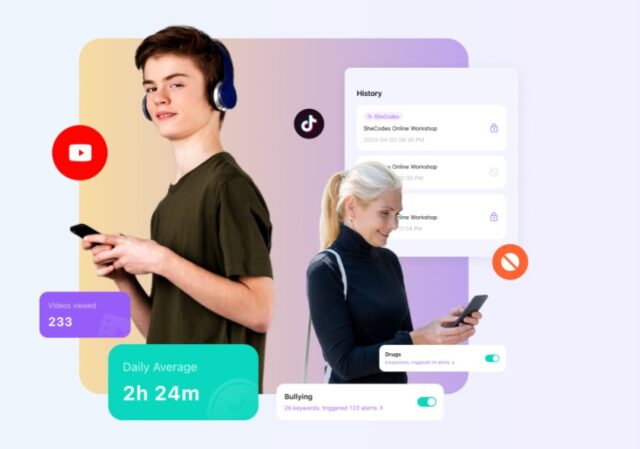
Among the numerous options available, Wondershare FamiSafe stands out as a popular choice.
This article provides a comprehensive comparison between Wondershare FamiSafe and other leading parental control apps, highlighting their features, benefits, and potential drawbacks.
1. Key Features of Wondershare FamiSafe
Wondershare FamiSafe is renowned for its robust features designed to offer parents peace of mind. Some of the standout features include:
- Real-time location tracking ─ Parents can track their child’s location in real-time, ensuring they are safe at all times.
- Geofencing ─ This feature allows parents to set safe zones and receive alerts if their child enters or leaves these areas.
- Screen time management ─ Parents can control the amount of time their child spends on their devices, promoting healthier digital habits.
- App blocker ─ This tool enables parents to block inappropriate or distracting apps, ensuring children focus on important tasks.
- Web content filtering ─ FamiSafe filters out harmful websites, protecting children from inappropriate content.
2. Comparison with Other Parental Control Apps

While Wondershare FamiSafe offers a comprehensive set of features, it’s essential to compare it with other leading parental control apps to understand its position in the market.
a. Qustodio
Features:
- Extensive activity monitoring
- Comprehensive web filtering
- Detailed reports on child’s online activity
Pros:
- Easy-to-use interface
- Supports multiple devices
- Detailed reporting
Cons:
- Higher cost compared to FamiSafe
- Some features require a premium subscription
b. Norton Family
Features:
- Robust web filtering
- Time supervision
- Location tracking
Pros:
- Integration with Norton Security products
- User-friendly interface
Cons:
- Limited features on iOS compared to Android
- Requires a subscription
c. Net Nanny
Features:
- Real-time content filtering
- Social media monitoring
- Screen time management
Pros:
- Excellent web filtering
- Real-time alerts
Cons:
- Higher price point
- Can be complex to set up initially
3. Ease of Use

One of the critical aspects of parental control apps is their ease of use. Wondershare FamiSafe excels in this area with its intuitive interface and straightforward setup process.
Parents can quickly navigate through the app and customize settings according to their preferences. In comparison, while Qustodio and Norton Family also offer user-friendly interfaces, they might require a bit more time to set up. Net Nanny, although feature-rich, can be slightly complex for new users.
4. Pricing and Subscription Plans
Cost is a significant factor for many parents when choosing a parental control app. Wondershare FamiSafe offers competitive pricing with various subscription plans to suit different needs.
It provides a free trial, allowing parents to test its features before committing. Qustodio and Net Nanny are relatively more expensive, while Norton Family requires a subscription but offers value through its integration with other Norton products.
5. Device Compatibility
Wondershare FamiSafe is compatible with a wide range of devices, including iOS, Android, and Kindle. This broad compatibility ensures that parents can monitor their children regardless of the device they use. In contrast, some features of Norton Family and Net Nanny are more limited on iOS devices compared to Android.
Conclusion
In the head-to-head comparison of Wondershare FamiSafe vs. other parental control apps, FamiSafe proves to be a strong contender with its comprehensive features, ease of use, and competitive pricing.
While Qustodio, Norton Family, and Net Nanny offer robust features, they come with higher costs or complexity. Ultimately, the choice of a parental control app depends on individual needs and preferences, but Wondershare FamiSafe stands out as a reliable and cost-effective solution for ensuring children’s online safety.







