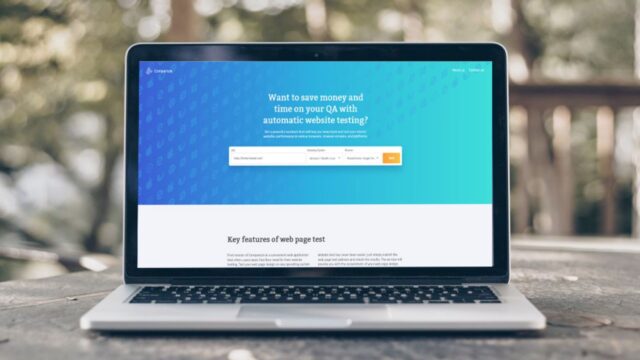
The Comparium is massively used on various operating systems like Mackintosh, Windows, and Linux, mostly because it allows the user to test their websites on each one of these software. If you have your website, then the Comparium is necessary for you because it can help you to find any possible issues with your website while it runs on any operating system.
Today, we are using several devices and different systems while we are browsing the web, and developers need to make sure that the website will adapt to each one of them. For example, maybe the web page will not look the same on the computer, and your smartphone. Or, on some occasions, some platforms could not support it. That’s why we highly recommend every owner of the website to use the Comparium.
Connection with Other Software

The Comparium supports different types of browsers, such as Google Chrome, Mozilla Firefox, Internet Explorer, and Safari, which means that you can test your website on almost every platform and operating system today.
With the help of these internet platforms, you can check the visual look of your website and test it on every particular software. When the Comparium finishes its testing, you will get the results on your email with all the details and possible issues. However, this application is still new, and it needs some upgrades for Android and Windows 10, after that, it will cover all of today’s most popular systems.
Features of Comparium

With this app, you can have a quick revision of your web page on different platforms with just one test which represents the simulation. This feature helps both the owner and the developer of the website to save time and increase productivity.
However, you could check the look of your website manually by opening it with every platform, and in any system, but it requires a lot of time. With Comparium, you can finish the testing with just one click. When you get the email with the test results, you will see how your website looks on each particular platform. Also, there will be a list of any concerns if there are some with a precise explanation.
The Benefits of Using this App

As we already said, this app is efficient because it supports almost all of the current most popular internet platforms and operating systems. You can test your website on both PC and your smartphone. The results that you get are presented as slideshows of screenshots of your page in every system, and on each platform.
One of the best benefits of using this app is the time-saving aspect because you will only have to send the URL address of your website, and your email address, and you will get a full review of your site in various browsers. Yet, there are still ways for Comparium to evolve, since it does not support longer URLs, Windows 10, and Android system.
The Future of Comparium
Currently, there is only one version of this program, and the company that is the owner says that future versions will have more additional features. Also, this app is free to use, and it will stay that way, there will only be some bonus features that will require payment.
Web-designers are the ones who find this program as one of the most useful apps for checking their work. And Comparium does represent an innovative product that could lead to more high-quality and user-friendly websites. The expectations are that the Comparium will become a primary tool for anyone who owns, or who are making websites for others.







