
Have you ever been in a situation where you are about to lose or you already lost data important to you? Well, we might just have the solution to your problem. It doesn’t matter if you lost data from your memory cards, USB devices, or PC hard drive.
You`ll be surprised to learn that recovering deleted files is one hundred percent possible. We are going to present you with several ways you can solve this issue. Firstly, you should learn about effective ways of recovering deleted files.
1Effective File Recovery Tips
When you get into a situation where you lose some data, it is important to remember that you should stop using your external memory devices or PC. By doing this you will protect data that has been deleted for future recovery.
If you continue to use your device there is a chance that the data could become overwritten, which means you lose them forever. You put your machine at an even bigger risk if you decide to use it with limited free space.
2How Can You Recover Deleted Files?

When you delete some files by mistake, you should stop using the device in question at once. Also, the recovery process needs to start as soon as possible. This can be done in three different, but almost the same in terms of effectiveness, ways. Naturally, Mac users should look somewhere else, because that is totally another story.
Recovering Through Recycle Bin
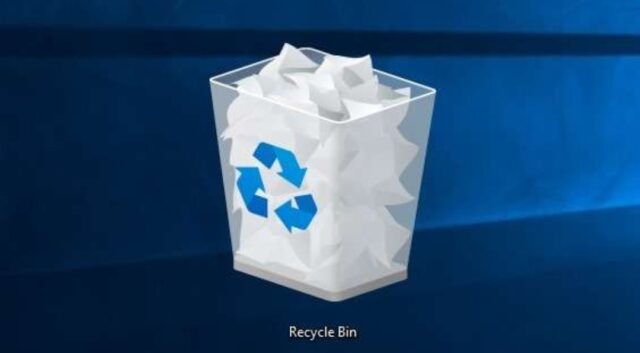
If you remove your data by pressing delete on your keyboard or by moving the icon in the recycle bin, recovering can’t be any easier. You should enter the recycle bin and click on the icon you want to restore. You can either move the icon on the desktop or right-click on the icon and click on the restore. By doing this, you will recover the files from recycle bin.
Recovering Data with a Software
If you want to recover the exact copy of the files you lost, you should try a third-party software. For example, you should try EaseUS, which proved to be one of the best data recovery software you can find on the internet. With this software, you can deal with all kinds of complicated data losses as format recovery, system crash, deleted recovery, raw error, data recovery after virus attack, etc. EaseUS can recover deleted folders and files on USB`s, micro SD cards, hard drives, etc.
Recovering of Older Version of the File

If you already deleted files from your Recycle bin, you can try to recover an older version of the lost files or deleted ones by using backups options which are Windows built-in. There are two ways to do this based on your operating system.
Windows 7
Go to the Computer, open the folder that used to contain the data you lost, click on it, and choose “restore previous versions”.
Windows 10/8.1/8
Enter the folder that contained lost data and click on the button that tells “History”. History of these files will appear, and you will be able to choose from the most backup of that folder.







