
Even as early as 2016, voice search accounted for 20% of Google’s smartphone searches. Because virtual assistants have only risen in popularity (Active predicts 21.4 million smart speakers in the US by 2024), it’s a safe guess that voice search percentages are much higher now.
As the number of individuals who use voice search grows, so does the number of people seeking to optimize their websites for speech and those who are researching what such voice search optimization entails.
Fortunately, this means we now have some data to work with. Google Voice Search WordPress is a rising trend. So, if you want to make your WordPress site voice search-friendly, here’s what the data suggests.
However, first things first.
What is Voice Search, and how does it work?

After it’s been made clear the importance of voice search, the natural question that arises is “how a voice search works?” It may seem self-explanatory at this point, but voice search is the process of using voice commands to search for anything on a search engine.
This is frequently, but not always, used in association to a “wake” call, such as Siri, Alexa, or “Hey Google!” (aka the Google Assistant). Only Alexa has so far provided the opportunity to change the device’s name or “wake” call.
These vocal patterns are processed, analyzed, and interpreted by computers due to complicated processing. In some instances, through Artificial Intelligence (A.I.), these voice patterns are compiled and understood as text searches.
With this in mind, web developers, website owners, and even wannabe “tech gurus” attempt to learn as much as possible about the pattern to optimize their websites for it. To ensure that the content you get when you say “Hey Google” is theirs.
This is a huge benefit for SEO and people who want to rank better on search engines like Google.
This trend is expected to continue, as according to Adobe research, voice searches account for 48 percent of all “general web searches” conducted online at this time.
To add voice search to the WordPress site you’ll need to integrate the google voice search plugin for WordPress. You can click here to get in touch with the best WordPress developers and get the assistance you need to integrate voice search as well as optimize your website for it.
Characteristics of Voice Searches

To deliver search results, voice searches, in particular, follow a relatively specific set of criteria.
Voice Search Users Want Immediate Results
The first, and maybe most essential, item on this list is that voice searches tend to look for websites and sources that can deliver the most important yet accurate information that it has crawled and can locate.
If you add voice search to a WordPress site, Google Voice Search will most likely provide you with information in one or two sentences rather than reading you a paragraph of information to provide you with answers. The Voice Search algorithms at Google tend to deliver search results that are brief and to-the-point.
Conversational Words
Google now gives search results more conversationally, following the personal assistant trend.
What does this mean in terms of website optimization? It’s that easy. On both short and long-form content, use long-tail keywords.
Simple keywords are acceptable to a degree, but long-tail keywords are far more crucial for voice searches. This is because these keywords provide Google with the context it requires to analyze and conversationally present information.
Local Content Is Preferred
As previously stated, most voice searches are for simple tasks such as asking for directions to a nearby restaurant or salon, inquiring about the business’s hours of operation, etc.
This means that local search results appear in the bulk of Google Voice Search results rather than other results.
How to Optimize My Website for Voice Search?

Following our discussion of the history, methodology, benefits, and other pertinent pre-text, we will now go on to the real “HOWs” of optimizing your website for Voice Search.
1. Make Sure Your Intent Is Clear
This is a solid rule of thumb to follow, whether you’re using a voice search or a simple text search.
Back in Baby and Toddler Google days, the search engine relied heavily on keywords and backlinks rather than actual content, structured data, and metadata. However, it has now been discovered that black internet hats have taken advantage of this and profited from adverts utilizing these methods.
That’s not to say it doesn’t happen nowadays; it happens, but it’s less often, but let’s not get ahead of ourselves. In today’s (perhaps grown-up) Google, the emphasis is on intent. Structured data, search purpose, content clarity, context, meta descriptions, and alt tags. The key to having your material featured on search engines and voice results is to optimize it to meet the search intent of your potential audience or topic.
Don’t make a website on computers; instead, focus on anime. (As an extreme case in point.) Or don’t call a post or page “tech” or “gadgets” when the content mainly sells these items rather than providing true value.
The importance of quality cannot be overstated, of course.
2. Optimize for all Search Engines

In the long term, devoting time to optimize your websites for other search engines doubles the amount of work you have to complete. Most of these search engines have similar metrics (at least, that’s what everyone says around the watercooler).
However, one crucial element to consider is the type of material you’re providing. If you’re primarily providing services to a segment of users that utilize that search engine.
If not, you’re probably content to optimize for Google and hope that the other search engines will follow suit unless there is a significant market shift someplace, which is doubtful.
3. Use Structured Data
In addition to the strong association between page speed and voice search results, Backlinko discovered that “36.4 percent of voice search result pages utilized Schema markup (vs. 31.3 percent for the typical page on the internet)”:
And, given all of the other advantages of schema markup, it’s just more evidence that you should use it on your site. Schema Pro can help you use schema on WordPress by automatically adding suitable JSON-LD schema markup to all of your site’s content.
The context for your website is defined by schema or structured data as it is often known. It gives Google the knowledge about the difference between a random group of numbers and a phone number.
4. Pay Attention to Featured Snippets
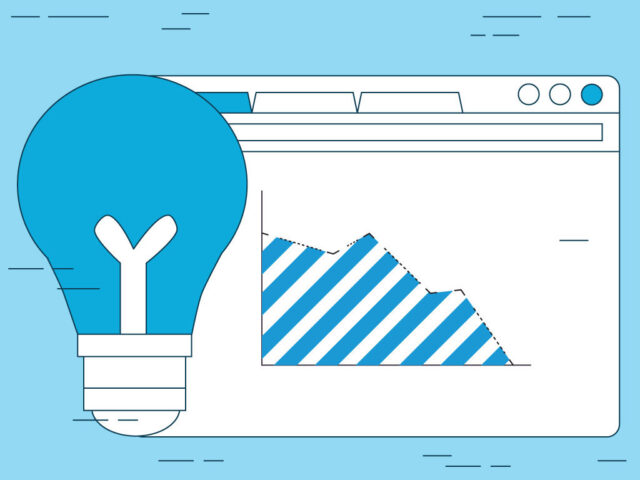
A high association between the voice search result and the Featured Snippet for the same query was discovered by Backlinko as well.
40.7% of all voice search results in Backlinko’s data set came from a Featured Snippet: While there’s no particular technique to get your information featured in a Featured Snippet, the way you write and format it can help:
- In your text, pay special attention to question keywords (and answering those questions)
- For good Featured Snippet keyword ideas, look in the People also ask box in Google search results.
- Keep your responses brief (remember the connection to voice search?)
- Use formatting appropriate for the topic, such as a list for queries about how to accomplish something.
5. Update Ad Campaigns and Business Listings
As previously said, Google voice searches are primarily used to ask simple questions such as directions and local businesses. As a result, updating your website’s content and information to include additional local content is a terrific idea.
Also, make sure your contact page is up to date and that your contact information, address, and hours of operation are all properly tagged.
Another thing you can do is update your Google Business Listings so that it shows your business name and directions to anyone conducting a “near me” search. It’s also a good idea to utilize your company’s domain rather than a generic Gmail or email account.
This not only improves your global SEO, but it also improves your local SEO. As a result, you might see an increase in customer visits or orders if you’re in the service industry.
Now get out there and optimize your WordPress site for voice search!







