
Any devoted gamer would be aware that an optimized internet connection is fundamental for an immersive gaming experience. A few decades back, the gaming experience was widely subject to the equipment, and the main emphasis used to be on RAM, graphics card, and processor for the PC. This approach has become obsolete in today’s world. This is because the era of offline computer games is over and the key component for gaming is the internet connection. You cannot reach the level of supreme gaming if your internet connection is unreliable.
You can have a superfast gaming PC with other related equipment and still miss your luck in gaming marathons. Your gaming skills can crash and burn due to poor connectivity.
Now that, most games come with a wholesome online experience, playing them offline or with an unstable internet connection, is the worst thing a gamer can do to himself.
Particularly multiplayer games require consistent internet supply with minimized levels of latency to guarantee that you do not lose a game on account of lag. Prior to getting any further, we would advise you to connect yourself with a gaming-certified ISP. For example,
Optimum is pro-gaming and offers internet plans with starting download and upload speeds of 300 Mbps and 35 Mbps, respectively; what’s more, there are no data restrictions, you can learn more about the internet packages by clicking here.
In this article, we will discuss the minimum requirements of the internet for gaming as well as the ways that can help you optimize your internet connection.
Bandwidth requirements for gaming
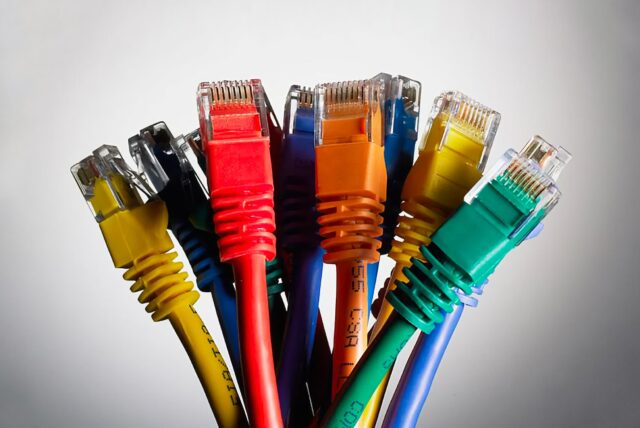
Albeit, each gaming device has its own requirement of internet speed however we have formed a table with the minimum recommendations of bandwidth for gaming.
| Upload Speed | Download Speed | Latency/ Ping Rate | |
| Minimum requirement | 0.5 Mbps to 1.0 Mbps | 03 Mbps | Not more than 150 ms |
| Recommended requirement | 05 Mbps | 15 Mbps to 25 Mbps | Not more than 50 ms |
- Upload Speed – the speed at which your gadget can send information to the server
- Download Speed – the speed at which information is sent to your gadget from the server
- Latency/ Ping Rate – the time taken by your server to answer a request that has been sent from your gadget. Particularly in gaming, latency or ping rate is the difference of time between the action being taken and its impact on the game
The general guideline for ping rate is:
- If under 50 ms, it is great
- If under 100 ms, it is average
- If under 150 ms, it is lagging
High ping implies high opportunities to lose thus ping rate is indeed the most significant factor in gaming.
Bandwidth Requirements For Multiplayer Gaming
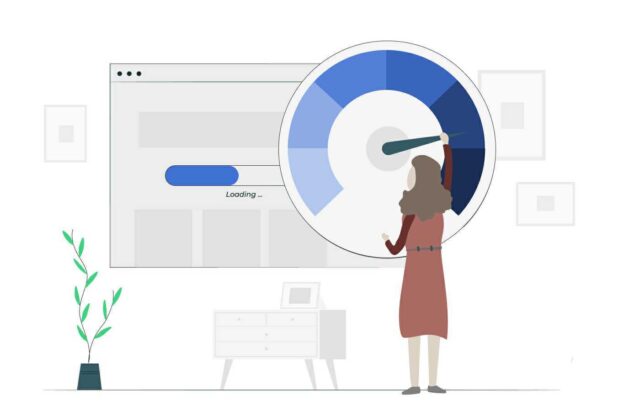
Multiplayer games require an immensely stable data connection, especially if all players are connected with the same network. Thus, a simple method to remember data requirements is to just multiply the number of gamers with the bandwidth requirement.
Here is a table showing the minimum bandwidth requirements for each type of gaming:
| Upload Speed | Download Speed | Latency/ Ping Rate | Examples | |
| Real-Time Strategy | 01 Mbps | 03 Mbps | 150 ms | StarCraft 2, Warcraft 3, Company of Heroes, Age of Empires |
| Massively Multiplayer Online Games | 01 Mbps | 05 Mbps | 150 ms | World of Warcraft, The Elders Scrolls Online, Guild Wars, Final Fantasy XIV, Black Desert Online |
| First Person Shooters | 01 Mbps | 30 Mbps | 15 ms | Fortnite, Overwatch, Escape from Tarkov, Call of Duty, Valorant |
Optimization of internet connection

1. Enjoy an Ethernet connection
If possible, it is a brilliant idea to choose an Ethernet link over Wi-Fi. Despite how incredible your connection and router are, an Ethernet link will provide steadier and better speeds. Remembering this, you may need to connect your PC or gaming console with your router utilizing a cable. You might find this a little inconvenient, however, please be sure that the Ethernet connection is more stable and consistent.
2. Get a better internet plan

On the off chance that you are satisfied with the services of your internet provider but still experience lag sometimes, you ought to consider updating your internet plan. This is especially the circumstance when your entire family uses the internet while being on a low-tier plan.
Getting an internet plan that suits your bandwidth requirements would transfer the right amount of data to all of your connected gadgets.
3. Invest in a better and newer router
If you have not changed your router for quite a while, right now might be the best chance for an update. Newer routers are considerably more successful in dealing with data transmission across major distances than their more seasoned counterparts. Another remarkable function that is conferred in newer routers is their ability to understand web traffic and assign bandwidth accordingly.
Although, single-band routers are easy to handle, however, they can be debilitated by light intrusion because of which you might want to invest in a dual-band or a triple band router. Dual-band routers have two bands with one having 2.4 GHz frequency and the other having 5 GHz frequency. Triple band routers have one band with 2.4 GHz frequency and two bands with 5 GHz frequency each allowing you to enjoy ultra-fast internet.
4. Position the router correctly

Your internet connection might just be suffering because of its positioning. The distance between the router and the devices can severely affect the speed.
Putting your router in a central and neutral location is the best thing to do, in such cases.
Do not get oversensitive and lock it in a closet; that is how you obstruct the signals. There should be no physical hindrance around the router, like walls, heavy furniture, ceiling, and floors. Furthermore, if your router is surrounded by electronic equipment that transmits radio waves, your signal might be impeded.
To get the best signals, you should put your router in an elevated position and away from electronics. Another thing to do is positioning the antennas of the router at a 90-degree angle. You should attempt to point the antennas in the directions that you want your signals to be.







