
Magento is a leading eCommerce solution provider used for building highly intuitive and user-friendly online stores. According to statistics, thirteen percent of websites are built on Magento, making the latter the second most popular eCommerce platform.
Magento has a bunch of powerful eCommerce functions that help to build ideal online stores. Though Magento development may seem a simple process, it can be tricky for beginners. Here are several common mistakes that you should avoid while developing an eCommerce store.
1. Issues Caused by Layered Navigation
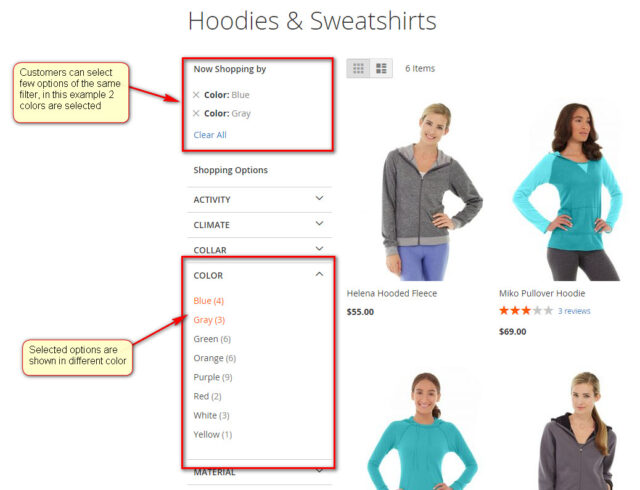
Layered navigation is an integrated part of all online stores. It displays different categories on a product page, such as style, color, size, and material, enabling consumers to select the relevant variant. However, layered navigation can cause issues related to the site speed and picture quality. It may frustrate site visitors and make them immediately leave the page without buying anything. To solve this problem, experts recommend installing a paid extension called Layered Navigation Pro.
2. Don’t Choose Heavy and User-Friendly Themes
The Magento library includes a ton of colorful themes. Website developers make two major errors. First, they apply a theme that they like regardless of the store’s topic and customer opinion. Second, they ignore the theme’s size. Heavy themes increase page loading time. It becomes slower after adding more information and products to the page. Here is how to stay away from several widespread errors. Check out Elogic and find out more on building a Magento website.
- Choose a theme relevant to your products.
- The theme should be user-friendly for the visitors.
- Make certain that the theme isn’t heavy.
3. Don’t Host Your Magento Website on Shared Servers
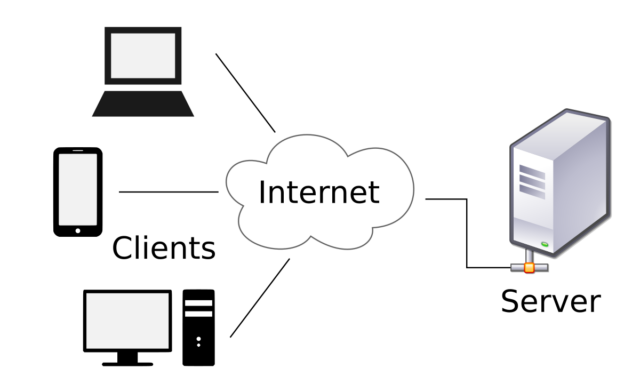
Several business owners prefer to host their Magento web store on shared servers since it costs less. However, experts say that it’s a huge mistake and recommend hosting the site on private servers. Why? If a shared server hosts, let’s say, ten websites, and one of them gets compromised, the other nine also get vulnerable. Besides, shared resourcing also affects websites’ speed. Why take the risk only because it’s cheaper than private hosting?
4. Changing your team during mid-stream
Changing your team is one of the biggest mistakes you can do in your project. Irrespective of the project and type of work and business you are doing, a team is quite important. If a new person joins the team during the mid-term, it will cause a lot of problems. You have to let him know about everything, even the little details. This will make him understand the project details and he can do the right job.
Although the new person can learn all these things but it will still waste a lot of time. In addition to this, new people will bring their own ideas that can change the direction as well as the progress of your project. Website making and development will take a lot of your time with changing of a few personnel during the project. Moreover, it will also increase the overall cost of your website.
So if you do not want to increase the price, it is better to decide the team carefully. Furthermore, you have to make sure that no one leaves the team during the process of website development. Otherwise, it is not just the cost but also the time and your reputation that will be at risk.
Modify Default Configurations
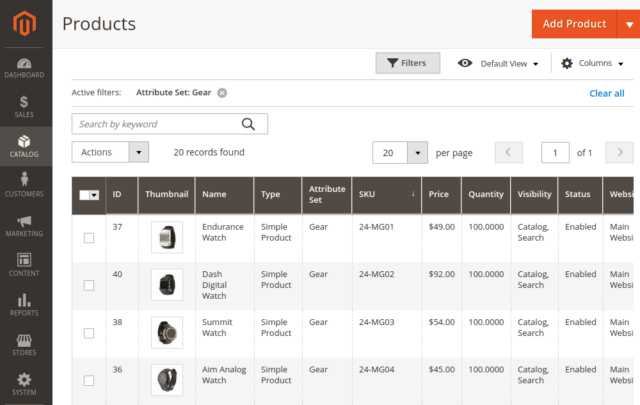
- Home Page Title. The homepage title of Magento websites is called “Home” by default. Make sure to change it because it’s wrong in terms of SEO. It’s recommended to use primary and secondary keywords.
- Product descriptions are missing by default. At first glance, it may seem harmless, but missing descriptions affect your ranking on SERP. Hence, make sure always to create original, plagiarism-free product descriptions; otherwise, search engines will identify it as duplicate text and penalize your web store.
- Create an XML sitemap. If you want your potential customers to find your store via Google search, you should create the sitemap of your Magento website and submit it to GSC. Despite being an obvious point, some developers forget to make a sitemap or refresh it after going live.
5. Making any change close to launching time

You should finalize each and everything before announcing the launch time. Once you start working on the development of your website, you can predict the time. You know how much time each step will take and how much time you will need to complete the whole project. And when you enter the final stage of development, you can announce the launch time. If everything goes smoothly, you can launch the site on time.
However, developers know best about the problems that they might encounter. Therefore, they should keep the margin of any error and change. If something needs to be changed during the process, it will delay the launch time. So what will be the consequences if you decide to bring a bigger change closer to the launching time?
It is no surprise that your team will panic, which is only natural to do. This will not only affect the launch time but will also impact your reputation in the market. Your Magento store development can go on smoothly with your plan unless you change your team. Or if a new idea comes to your mind.
It is okay to do brainstorming and bring a revolutionary change in the process. However, irrespective of the quality of your idea, it is not right to implement it just right before the launch. Even if your idea is too great and can bring a lot of profit, it will be a disaster if you cannot complete it on time. Timing is crucial for the success of any job. Therefore, you should be careful with this aspect too.
Make Your Website Responsive and Mobile-Friendly
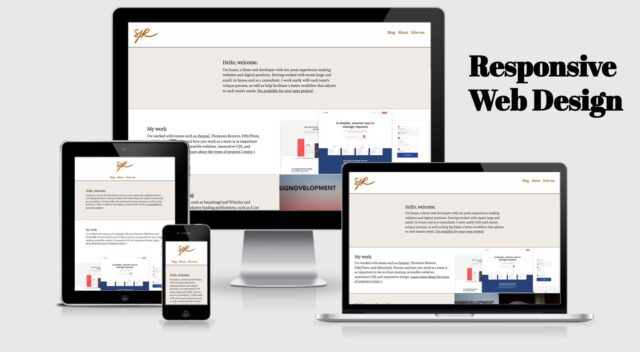
A website is called responsive if it automatically changes its size depending on the screen of the device. Being mobile-friendly is a mandatory condition related to the significant number of mobile phone users. Since many customers buy products on their mobile devices, they may get upset and leave your page if your Magento web store isn’t responsive.
Conclusion
Building a web store on Magento is easy since the platform provides you with ready, easily customizable themes. However, if you’re a beginner, the process can be challenging. You should avoid making mistakes such as hosting your Magento store on shared resources, choosing big-size themes, and keeping default settings such as page titles and product descriptions. For building a user-friendly website, make sure to install a layered navigation extension and make the site adjustable for all screen sizes.







