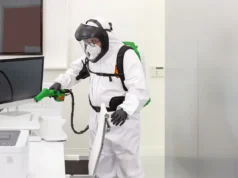These days, most offices rely on Microsoft’s popular Office suite of applications to cover their workforce’s basic productivity needs. Word for documents, Excel for spreadsheets, PowerPoint for presentations; we all know and use these core programs.
But did you know that upgrading to Microsoft 365 gives you a suite of advanced collaboration tools that can turbo-charge efficiency even further?
Anywhere, Anytime Access
One of the biggest benefits of Microsoft 365 is the ability to securely access your important files and applications from virtually any device with an internet connection. No more being chained to your office desktop if you need to make an edit or look something up.
With Microsoft’s cloud-based OneDrive storage, you can easily retrieve documents and collaborate in real-time with teammates no matter where everyone is located.
And the online versions of Word, Excel, PowerPoint and more ensure you have all your must-have productivity software at your fingertips 24/7.
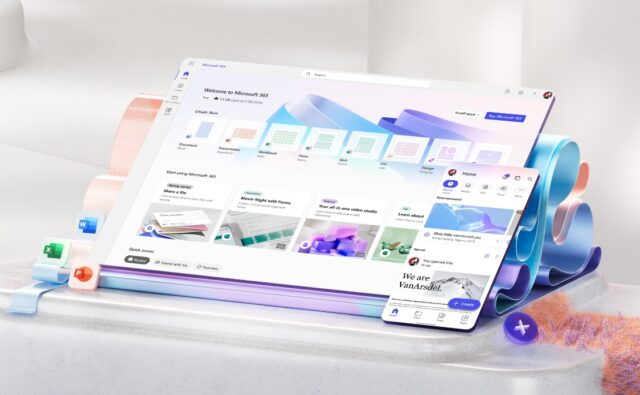
Co-Editing Made Easy
Microsoft 365 revolutionizes how teams work together on shared documents, reports, presentations, and the like. Multiple people can simultaneously co-edit files while seeing each other’s changes as they happen.
No more endless back-and-forth emails with conflicting versions causing confusion. Tag specific collaborators with @mentions to grab their attention on important sections. You can even open video or audio calls right within your Office apps if some edits require live discussion.
Microsoft Teams Teamwork
For comprehensive team communication, look no further than Microsoft Teams. This robust workspace allows you to bring together related chat conversations, meetings, shared files, apps and more into one centralized hub.
Quickly send group messages, mention specific team members, share your screen for easy explanations, and collaborate on live document editing without ever leaving Teams. Channels keep different work streams separated and focused. And robust administrative controls let you customize the Teams environment for your company’s specific needs.

Scheduled Flexibility
We all have those ad hoc meetings that somehow get scheduled at the worst possible times, derailing our carefully planned workday. Microsoft 365 helps resolve this with some brilliant scheduling intelligence.
Easily check your Office calendar for open time slots while you are scheduling a meeting and only propose options that work for all required attendees based on their scheduled availability. You can even try out AI-powered smart schedule assistance to manage booking meetings entirely.
Intelligent Assistance
Microsoft has gone all-in on artificial intelligence, infusing 365 with practical AI features to streamline work even further.
Context IQ constantly analyzes your activities across all your Microsoft apps to proactively suggest relevant documents, contacts, and insights tailored to what you are currently focused on.
If your organization lacks dedicated IT staff, consider enlisting technology advisory services to ensure you properly set up and utilize all the latest smart productivity enhancements across Microsoft 365. A trusted Microsoft 365 advisor, like those at Opkalla, can customize your configuration to align perfectly with your team’s unique needs.
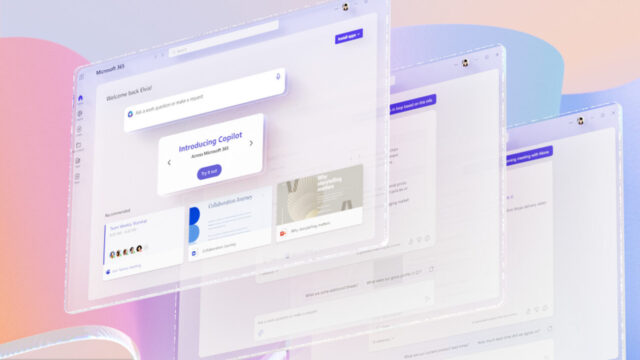
Conclusion
Between its seamless collaboration, intelligent time management and AI-assisted features, Microsoft 365 equips teams of all sizes with the robust but user-friendly tools required to achieve peak productivity in our modern workplace.
Gone are the days of fragmented, chaotic workflows. With 365, communication and teamwork finally flow as naturally as they should.
Of course, change can sometimes spark uncertainty. But don’t worry because Microsoft has jam-packed 365 with resources to help you smoothly transition from your old productivity routines.
Free training courses quickly get everyone up to speed on how to make the most of all the new capabilities. And Microsoft’s world-class support is available 24/7 to troubleshoot any issues.
So, start exploring Microsoft 365 today and watch as your team collaboration, efficiency, and output soars to new heights.