
Customizing your content to be searchable is critical for attracting new customers into your business. It’s incredibly difficult to promote your website until you discover what your visitors typically look for, how they formulate their queries, and how popular each search is. Such insights are valuable, but gaining them without the appropriate tools would encompass a massive and unnecessary waste of time.
Using free software to work with keywords is one of the first SEO tips (read more here) you need to know to increase the traffic to your page. In this guide, we’ll take a look at the eight platforms that offer keyword research tools for free.
1. Rank Tracker
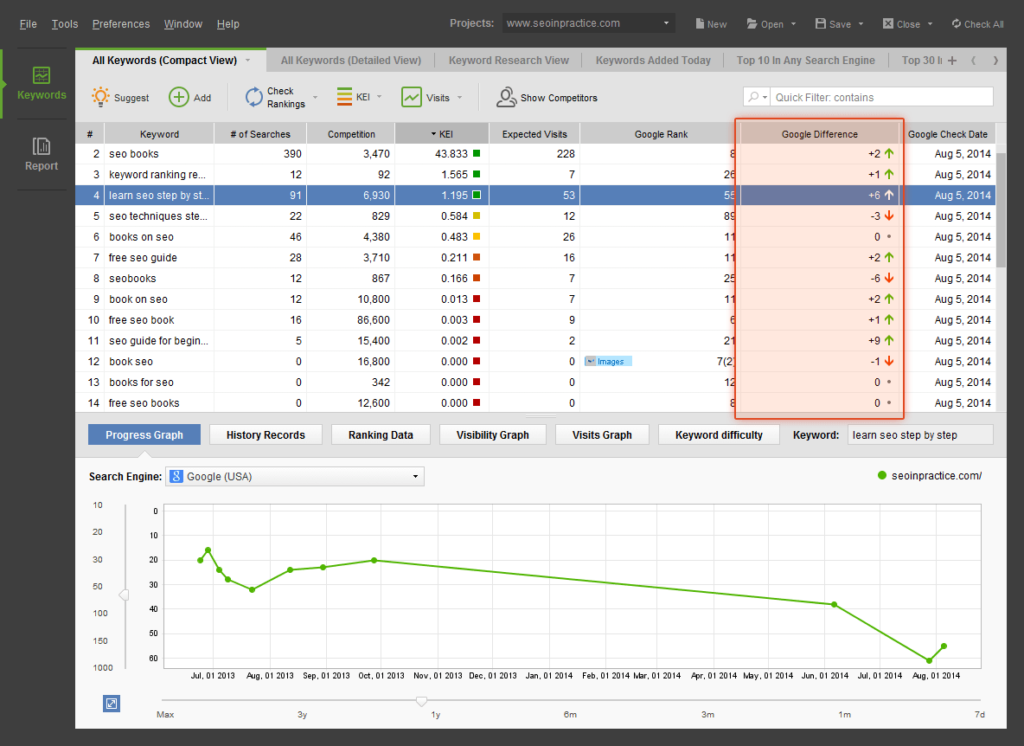
Rank Tracker is a platform that packs 23 keyword research tools inside it, allowing you to investigate your SEO success from multiple angles. The service also helps you monitor your rankings by importing a list of keywords, choosing some of the 170 available countries, and providing the URLs of your competitors.
Although Rank Tracker has a paid version, the free tool offers more than enough functionality to kickstart your keyword research.
The main features of Rank Tracker include:
- it provides exhaustive lists of SEO keywords that your competitors rank for;
- suggestions from multiple search engines, including Google, Yahoo, Bing, and Amazon;
- frequent permutations of a certain keyword phrase and the corresponding misspellings;
- long-tail keyword generation;
- both Google Ads Keyword Planner and Google Search Console can be smoothly integrated with Rank Tracker.
2. Soovle
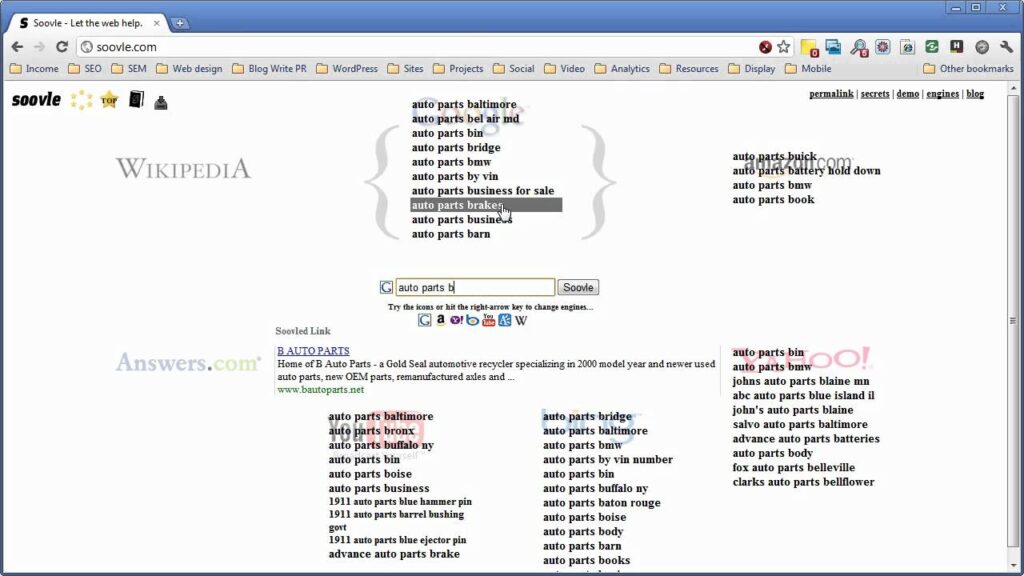
Soovle is a fast and simple tool that helps discover associated searches by keywords. The platform processes your input and displays the most popular autocomplete suggestions from Google, Bing, Yahoo, Amazon, and numerous other search engines.
The main features of Soovle include:
- autocomplete suggestions from queries on Google, Bing, Yahoo, Amazon, Wikipedia, YouTube, and over 150 other search engines;
- an easy-to-use interface;
- insights into keyword quantity, cost per click (CPC), and data about your competitors;
- you can store previous searches and keyword lists.
3. Google Search Console
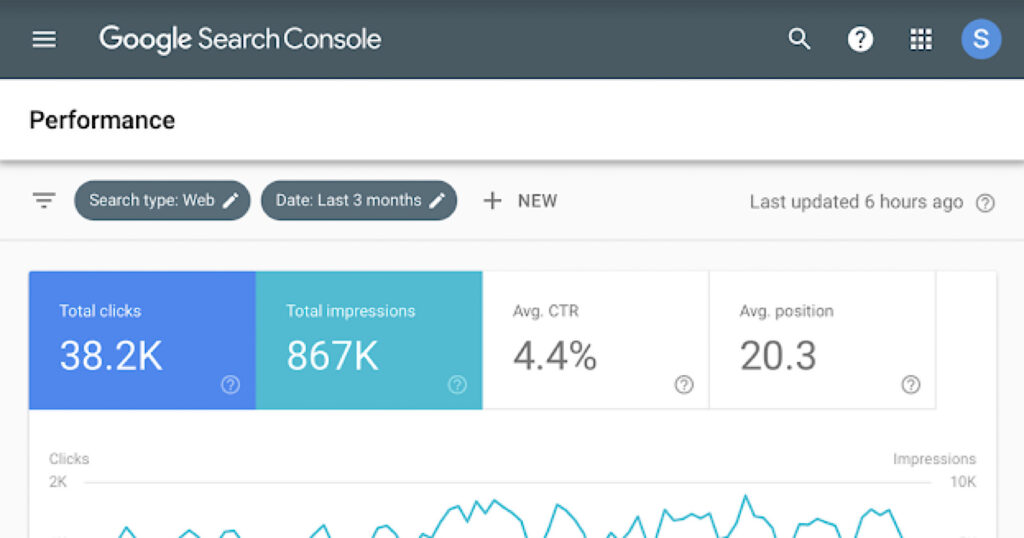
Google Search Console is a comprehensive platform that shows you a lot of data about your current site’s performance and effectiveness in organic search. It shows you what keywords attract the most traffic to each page over a specified period of time, as well as the average ranking and click-through rate for each keyword.
Google Search Console is useful to find keywords that you are already ranking for and target them with new pages.
The main features of Google Search Console include:
- displaying Google search traffic for your site;
- re-indexing new or updated content and checking that Google can find and crawl it;
- you can view sites with links to your page.
4. Keyword Generator
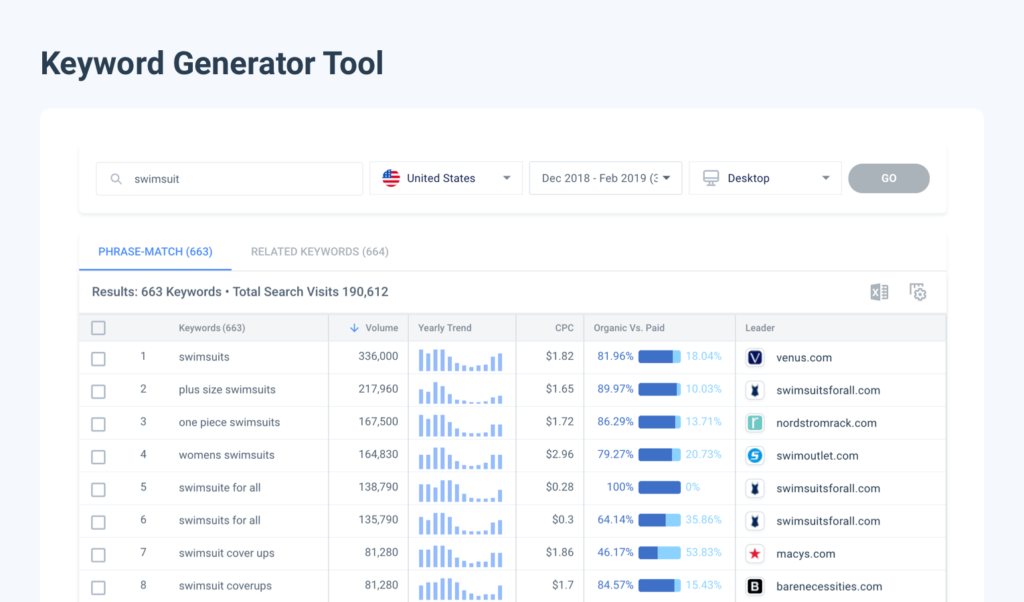
Keyword Generator is a simple and effective tool that finds keywords for any seed word. It supports location search and question-type queries.
The main features of Keyword Generator include:
- find up to 150 keyword ideas for a word or phrase;
- compare monthly search volumes for the obtained keywords;
- create lists of 50 question-type searches, i.e. containing words “what,” “who,” “which,” and so on;
- view keyword difficulty based on the number of backlinks for the top 10 keywords on the list;
- pick any country from more than 170 options to choose the market you want to rank for.
5. Google Trends
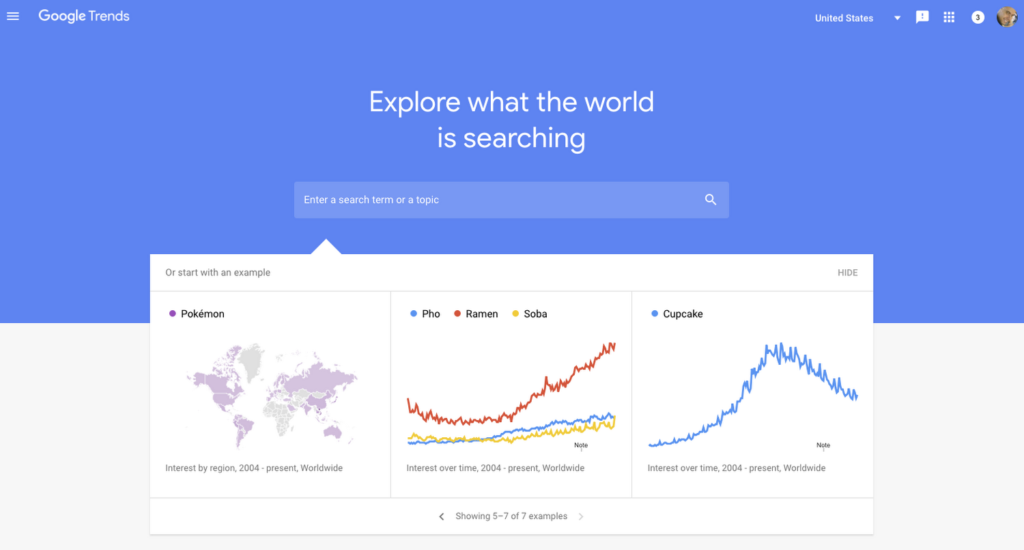
Google Trends computes the search popularity of a keyword over time and visualizes it in convenient graphs. The platform can indicate when to revamp old content according to the time of year, holidays, or other specific events.
It also helps you avoid the wrong keywords by showing data for a specified period. For instance, although “iPhone 8 Plus” might have greater search volume than “iPhone SE,” Google Trends will help you see that the latter is steadily growing, while the former will soon start fading.
The main features of Google Trends include:
- displays trending searches;
- it provides visual data on how a specific search term has varied over time;
- you can choose your industry, time frame, location, and search category.
6. Ubersuggest
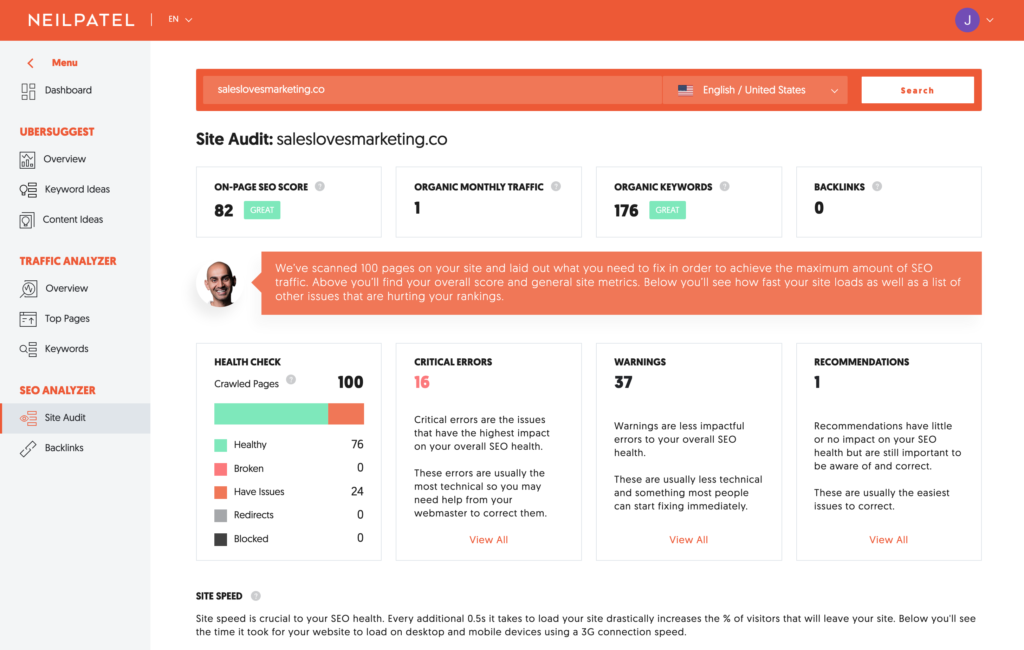
Ubersuggest is a keyword tool that focuses on providing volume; chances are, you will find exactly what you were looking for in the long list of ideas. This platform supports alphabetical search through the results, as well as data about the cost per click, SEO difficulty, and paid difficulty for each keyword.
The main features of Ubersuggest include:
- overview of the given keyword’s search volume, affiliated keyword ideas, and SERP analysis;
- alphabetical sorting through keywords;
- extremely rich lists of keyword options for any given search.
7. IMforSMB Bulk Keyword Generator
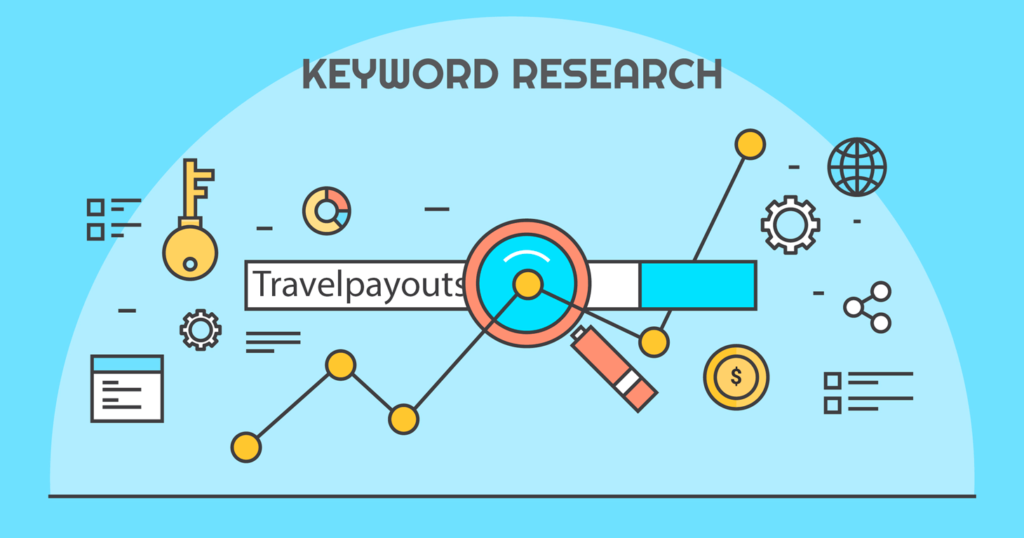
Bulk Keyword Generator produces keywords by industry type and location. While it works similarly to many other tools on this list, the distinct feature of this platform can be incredibly useful to local businesses. Bulk Generator is designed to find the keywords that are relevant to potential clients in your industry and area.
The tool offers a wide variety of categories and services, allowing you to obtain more precise keywords.
The main features of IMforSMB Bulk Keyword Generator include:
- search by business category, specific service type, and location.
8. AnswerThePublic
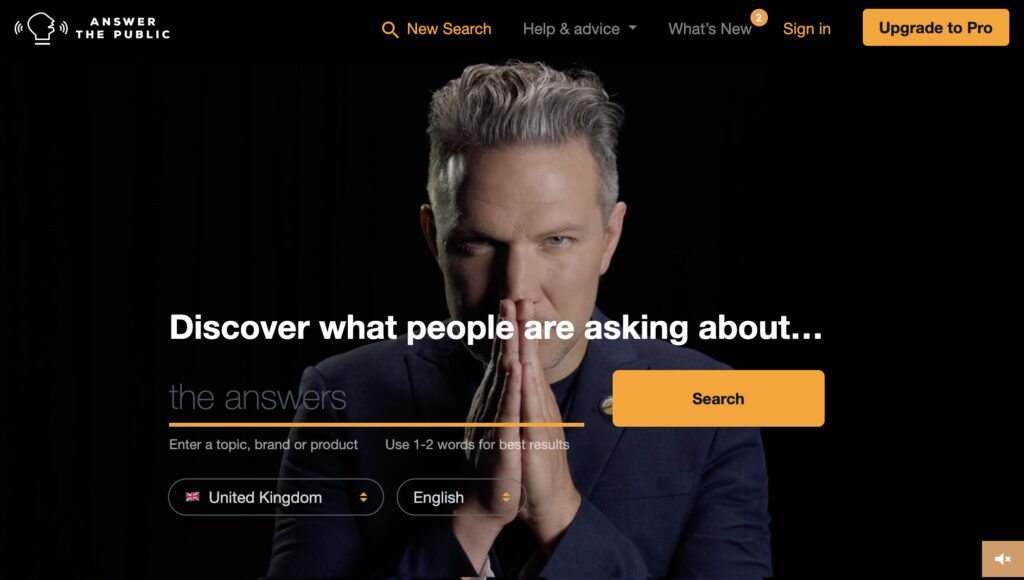
As Google gets better and better at parsing sentences rather than separate words, users tend to make their search queries more natural. To improve your SEO, you need to account for question words like “who,” “what,” “why,” “where,” as well as prepositions combining your target keywords.
AnswerThePublic is a tool that does exactly that. It helps you find the most popular questions that users search for in your field as well as “preposition” keywords.
The main features of AnswerThePublic include:
- visualization of the results;
- the five categories of results: the “w” questions, comparison questions (“or,” “versus,” etc.), prepositions, alphabetical lists of search terms connected to the given one, and related topics that people find interesting.
Here’s How Keyword Research Tools Can Enhance Your SEO
Keywords represent how visitors interact with your website. They reveal the needs and interests of various segments in your target audience, giving you insight into how to customize the presented content and make it more searchable.
To gain the most of this practice, use keyword research tools discussed above and boost your SEO.







