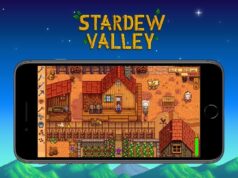Sound quality and music have a vital role in the overall experience of gaming. Developers use high-quality audio effects to build tension, add feeling, and immerse the players in the gaming world. Premium audio quality does not just stop at giving a fun and life-like gaming experience, but it turns out to be a game-changing element for some multiplayer games.
While gaming on your PC, do you feel like the sound effects are not up to par. If yes, then you no longer have to be worried about it, as we have carefully curated the best ways to boost your audio experience while gaming.
8 Tips To Enhance The Audio Experience While Gaming

Here, we have listed some of the best tips you can try in order to enrich the audio quality while you are playing your favorite game.
Enhance Sound Quality on PC
While gaming on your PC, you can consider the below tips to improve the sound quality.
1. Devoted sound card
Upgrading the sound card is one of the finest ways to increase the sound quality on your PC while gaming. It is a real card that you may install on your gaming PC. Also, the audio quality can be significantly improved with a dedicated sound card. You will need a decent sound card for the top-notch headphones to perform at their best. There are a variety of sound cards on the market, and you have to check the specifications while buying them.
2. Sound software

Sound quality can also be greatly influenced by the volume program you utilize. Several computers come pre-installed with Realtek software. On the other hand, there are different software that can help you enrich your audio for a better gaming experience.
In order to increase the audio quality, it is better to install a DFX audio enhancer. This sound software gives you direct access to the features not included in the standard software. As a result, the sound quality can be improved.
3. Additional Equipment
You can tweak the audio settings to get the best game experience, but you can only do that to a certain point. For those of you who are looking to significantly enhance the sounds of the game, they should consider wearing a Woojer Vest. All the sounds transfer to your body through the vibration and the game will feel alive – as if you are the character!
Check out the detailed Woojer Vest review below:
https://www.youtube.com/watch?v=Eg9Wfl7jY48
4. EQ presets
The EQ presets also have a significant impact on sound quality. You can alter the presets, but it is crucial to remember which combinations of settings work well. The presets for a perfect gaming session will differ from the presets for excellent music listening trial.
In addition to that, for several shooting games, reducing the bass and raising the treble give the best experience. There are several settings you can select, so it is crucial to try them out to find the one that works well for your requirements.
Enhance Sound Quality On Wireless Bluetooth Headsets
Due to their simplicity of use and comfort, wireless gaming headsets have become relatively prominent. But, wireless technology can sometimes result in low audio quality. In order to improve the volume trait of Bluetooth headphones, follow these tips.
5. Windows – Bluetooth drivers

If you plan to use Bluetooth headphones, you have to make sure that you have the necessary drivers installed on your computer. In order to see if you have the most up-to-date drivers for your device, utilize a Bluetooth driver installer.
Your headset will run more effectively if you use the right drivers and can also improve the sound quality of the device. The lack of updated Bluetooth drivers is one of the primary causes of poor sound performance in wireless gaming headsets.
6. Optimizing spectrum
The Bluetooth audio quality is determined by the Bluetooth connection’s signal. There are a few things you can do to keep this signal at its peak performance. In addition to that, it is better to reset the Bluetooth connection one time a day. It will make sure that the signal stays active, resulting in the best audio quality.
It is critical to ensure that the range is reasonable and that no gadgets are impeding. Interference can result in a considerable loss of audio. As a result, it is vital to provide an active connection that maintains great sound quality.
7. Headphone maintenance

It is crucial to keep your headset clean and in good working condition. Damage to the headset can drastically lessen the audio quality. In addition to that, harm caused by water or moisture can lead to muffling. From time to time, make sure to clean the earpieces and headsets.
If water gets inside the gadget, it is critical to remove it right away and give it time to dry. You have to keep your headsets in a safe place. Wear and tear can severely decrease the audio experience of your headphones, so it is critical to keep them in tip-top shape.
8. Power cycle
A power cycle might be a quick and easy approach to solve issues with your headsets if you notice something is wrong. A power cycle can fix plenty of small headset issues. Unplug your headset from the console to perform a power cycle. After that, you have to turn it off altogether.
You have to press and hold the power and mute switches at the same time. Individual procedures might vary based on the headphone’s manufacturer, so it is crucial to read the user manual. You must reconnect or re-pair the headset when a power cycle is completed.

Bottom Line
With the above-listed tips, you may have an overview of how to enhance your audio experience while gaming. The sound quality is relatively vital as it might provide you a significant advantage over your competitors. When the audio is at its best, the gaming experience is magnified. If you follow these guidelines, you will obtain the optimum sound quality.