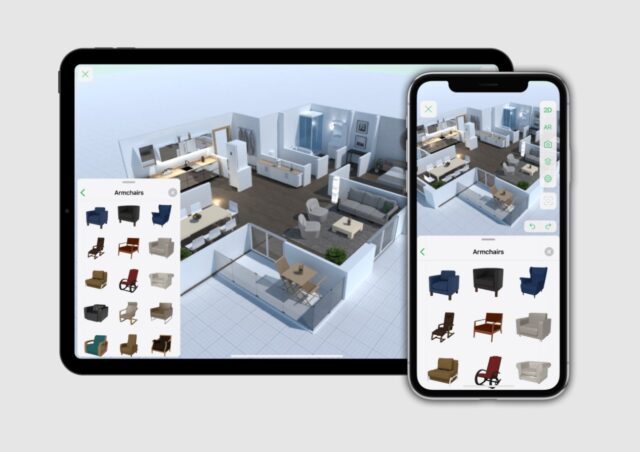
Looking for a new home or renovating the existing one, is always a lengthy and demanding process. Just think about it, none of the decisions will make an instant impact. Not to mention that there are countless possibilities to choose from. So, arming yourself with enough patience is something you cannot do without. There is a long road ahead, that’s for certain.
Thankfully, we live in a digital era. Therefore, this road doesn’t have to be as hard as it was a couple of decades ago. No matter what changes you want to apply to your home, having a clear idea about what you need to do is a must. That’s why using home design apps and planner tools can provide you with much-needed visualization. If you want to learn more about these, take a look at foyr.com.
Now, let’s take a look at some of the best home design apps and planner tools you can use in 2024.
1. Planner 5D

Among the most effective options out there, Planner 5D will probably stand out as a powerhouse. Many potential users make the mistake of thinking that this is not the right option for them because the design is not as modern as is with some other software. Nonetheless, it is obvious there are a lot of exceptional features it can provide.
One of the best things about this software is that you can start from scratch. Sure, using a template will make it easier for you, but doing everything without any assistance can be much more fun. You’ll be happy to hear that Planner 5D can be used on practically every popular platform and operating system. However, if you’re interested in some more advanced features, purchasing a premium package is the way to go.
2. Roomstyler

If you don’t have any experience with using this software, you shouldn’t look further than Roomstyler. It is probably the simplest one to use you will encounter. Plus, it can be used on practically any device you want. The most significant feature of this tool is that the user can import a wide array of different items. It is an exceptional feature.
For example, any template you find online can be imported easily. Plus, you can add items like windows, doors, kitchen appliances, etc. The combination of all these elements will provide you with a clear idea about what you can expect in real life. All in all, Roomstyler is the best choice beginners can make when choosing this sort of software.
3. Floorplanner
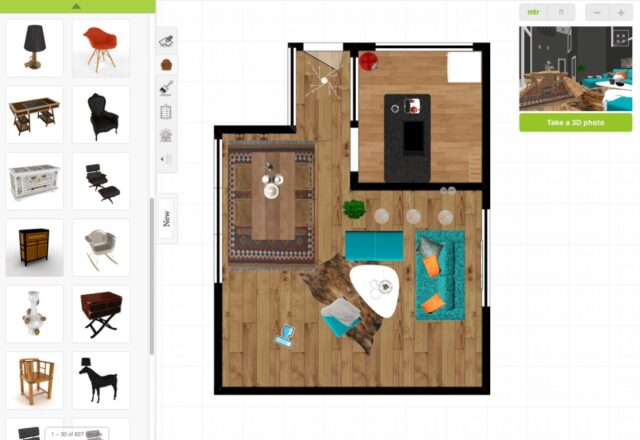
Floorplanner is definitely one of the most effective tools of this sort you can use these days. The reason is that you can decorate and design the space in both 2D and 3D. If you are usually not interested in downloading any software, it can be used through all the most popular browsers. Probably the most effective feature this software can provide is a floor planner.
Not only that, you can look at the result of hard work from various perspectives. Meaning, it is easy to add any elements that can make it much more functional. In case you haven’t used any similar software, you can come across some high-detailed tutorials on sites like YouTube. Do not hesitate to use this one when you get a chance to do it.
4. IKEA Home Planner
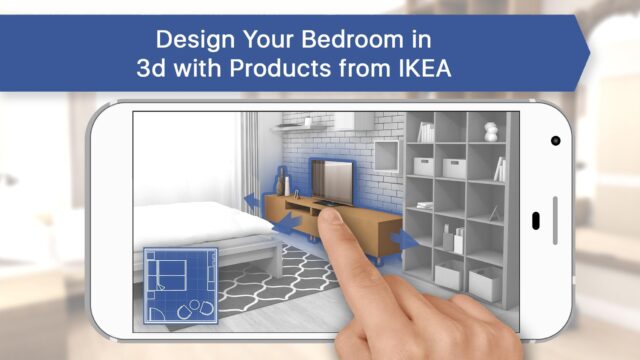
Since IKEA is a big company that focuses on furniture and kitchen appliances, you shouldn’t be surprised by the fact that the corporation developed its home design application. It is possible to download it or to use it through the browser. Many will enjoy the fact that IKEA Home Planner is completely free to use. Still, it represents quite a good tool to use when you are on a tight budget.
Navigating through this software is rather easy to use. Meaning, it is simple to move all the objects without investing any effort at all. The key factor in its usability is a user-friendly interface. It will provide essential help for those who lack knowledge about the subject.
5. HomeByMe

HomeByMe is an app that will help you visualize your future home. When you hear that, it immediately comes to mind that it is possible to pay attention even to the smallest of details, which is always a plus. What’s more, there is a possibility to convert the sketch into a couple of different dimensions. For instance, you can create the initial sketch in 2D, and then convert it into HD.
In case you are not certain about how it should be used, you can visit a large HomeByMe community, where other users will upload their works. That way, users can get inspired by having an insight into what other users do with HomeByMe. Even better, this is a place where beginners can find some essential tips on how to use it properly.
6. SmartDraw

Finally, we would like to talk about a really powerful tool that can help you with applying all the ideas you have for home design. Besides that, it is important to say that learning how to use this tool is rather easy. You will not need to invest a lot of hours before you get a proper understanding, but that doesn’t mean that it doesn’t have some advanced features that can be used.
What separates this tool from a vast majority of others is that you will have countless possibilities when it comes to materials, templates, furniture, and even cars. Some users will not be happy with the fact that this is not a free tool. Nevertheless, you will be happy with its features since it can be used both by beginners and professionals.
The Bottom Line
It doesn’t matter whether you’re a complete beginner or you have significant experience with using home design and planner tools, having the right insight will make all the difference. At the very least, the time committed to research will be halved. Here, we’ve presented you, our readers, with a couple of great solutions when you need this sort of apps.







