
After the Chromecast release back in 2013, nothing has been the same for wireless streaming between different devices. Today, this is one of the simplest and best solutions for streaming anywhere you can find a proper Wi-Fi connection. You can use it for making a conference room presentation while you are at your workplace, streaming entertainment while you are in the comfort of your home, or share videos quickly in a classroom. At the same time, this device is not without setbacks. One of them is that Google Chromecast doesn’t feature any native user interface.
This can present a serious setback for an everyday user. Moreover, not everyone likes to stream applications like HBO now and Netflix directly from their smartphone. According to some users, the lack of user interface presents a huge obstacle for them. We are pretty sure that this can be a serious problem. Nevertheless, we can say with the utmost certainty that Chromecast is one of the best devices that Google ever released. However, if you relied only on Chromecast for so long, maybe you should look for some alternatives. This was the reason we’ve decided to do a little bit of researching and we come up with a list of the best Chromecast alternatives you can find. This is not any kind of ranking, by any means. Without further ado, let’s go.
Nvidia Shield TV

Nvidia, as a company, owns an Android TV box segment for a couple of years with this one. Nvidia Shield TV has been upgraded last year. Now, it has an exceptional and powerful processor that is delivering on all fields that are needed for keeping up with the competition. This is a tube-shaped device that you are probably going to hide behind a TV. At the same time, you are going to have all the best of what Android TV has to offer to its users. You will get all Google apps that you like the best from the Google Play Store to your TV in a matter of seconds. This device supports HDR and 4K content and Atmos and Dolby vision where it is possible. Sounds perfect, right? Well, the company needed to make some compromises. With this one, you will have only 8GB of internal storage. However, you are going to be able to fill that microSD slot with a memory card with additional storage space. You can find cards between 32GB to 512GB.
Pros
- Great tube design which makes the product easy to install and compact
- Additional storage available
- Best device for Google services and apps
- Supports both HDR and 4K
Cons
- 8GB of internal store
- No HDMI cable included
Roku Streaming Stick+
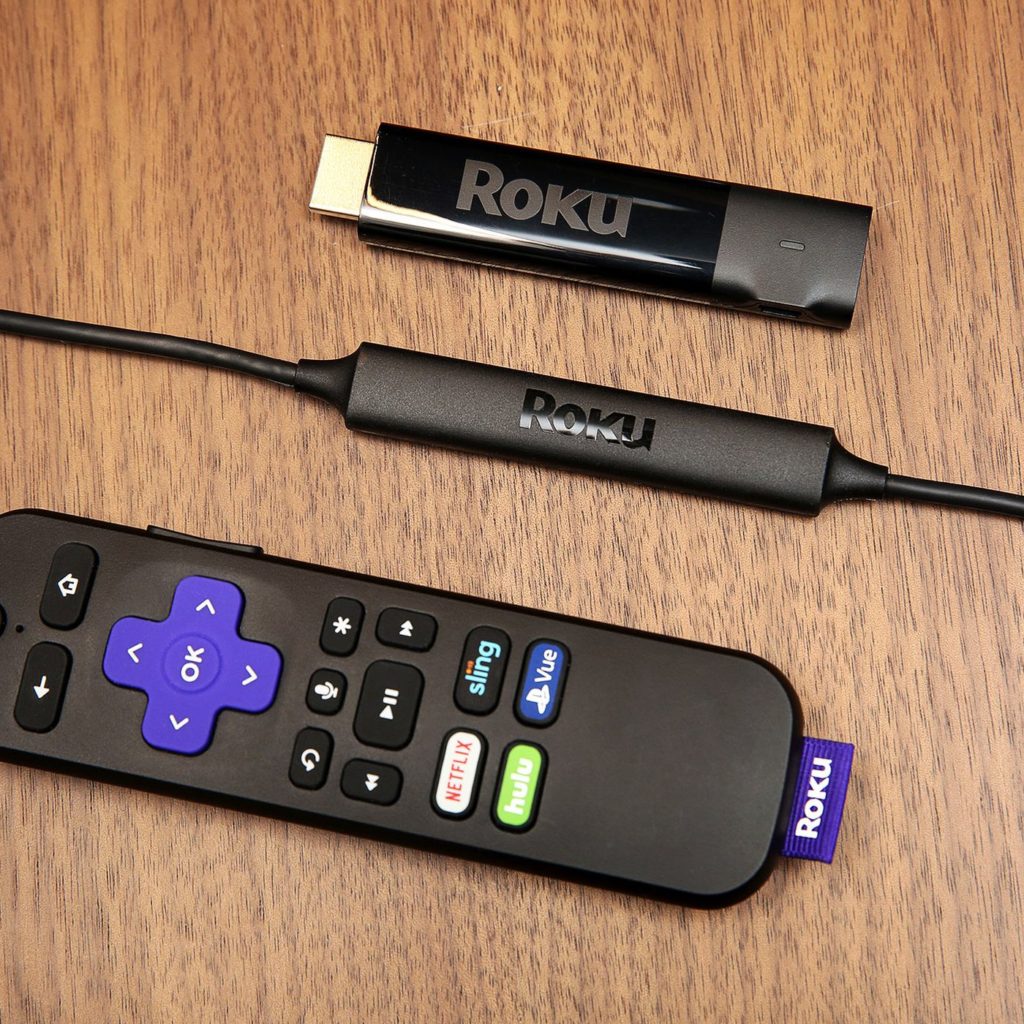
If we are talking about the most popular brands when it comes to streaming devices, Roku should be mentioned. There is a plethora of products you can choose from this popular brand. However, we feel like that Roku Streaming Stick+ is going to be satisfying for all of its potential users. After you set it up, you will see that it remains hidden behind your TV. This is just one of the pluses, you will not have unnecessary cables around your room. At the same time, it will offer you support for HDR content and 4K. Regretfully, it doesn’t support Dolby Vision. However, you will have Dolby Atmos support for a couple of apps. The remote is greatly designed and comfortable on hold. One more good thing about this product is that you are going to be able to control and search media by using voice commands.
Pros
- Great user interface
- A product made for anybody’s pocket
- Roku has a lot of free content
- Great design of the remote
Cons
- The remote doesn’t have a headphone jack
- Doesn’t support Dolby Vision
Apple TV 4K

Apple is a company known for producing top-notch products when it comes to quality and who are appropriate for everyone. Some elements of the company’s policies can be found in their product known as Apple TV 4K. Even though having a pre-knowledge about the system of Apple’s products before using this one is useful, you don’t really need to know too much. This device is exceptionally easy to use and it supports all main streaming services. Moreover, it has an output that can support Dolby Vision and 4K HDR. At the same time, the company started to offer their own Apple TV+, and this device is the easiest way to use it. This product comes in two variants, 32GB and 34GB. Sadly, it doesn’t support any kind of expandable storage.
Pros
- Perfect for access to the Apple services and apps
- Best for mimicking content available from Apple devices
- Great optimization guarantees easy usage
- Looks exceptionally good in 4K
Cons
- No additional storage
- The package doesn’t have an HDMI cable
Airtame

The last but not least, we would like to present you with a somewhat more business-like approach to the streaming. We present you Airtime. This is an HDMI display adapter preferred for the educational and enterprise crowd. This is the reason Airtime is the most expensive product on this list of ours. Certainly, we wouldn’t for entertainment at home. At the same time, if you are in need of cloud-based device management or mirror screens, Airtime is the way to go. With that said, this presents a good alternative to Chromecast if you want to wirelessly mirror the screen of literally every one of those devices that you own. This is a big advantage when compared to the other products of this kind, don’t you agree? Usually, educators or businessman could potentially struggle while using a Chromecast in a classroom or conference room. You can rest assured that Airtime is the best product you could possibly look for.
Pros
- Compatible with any device
- The security is at the highest possible level
- Easy installment
Cons
- Pricy
- Wasn’t made for home entertainment
- Supports only HD 1080p







