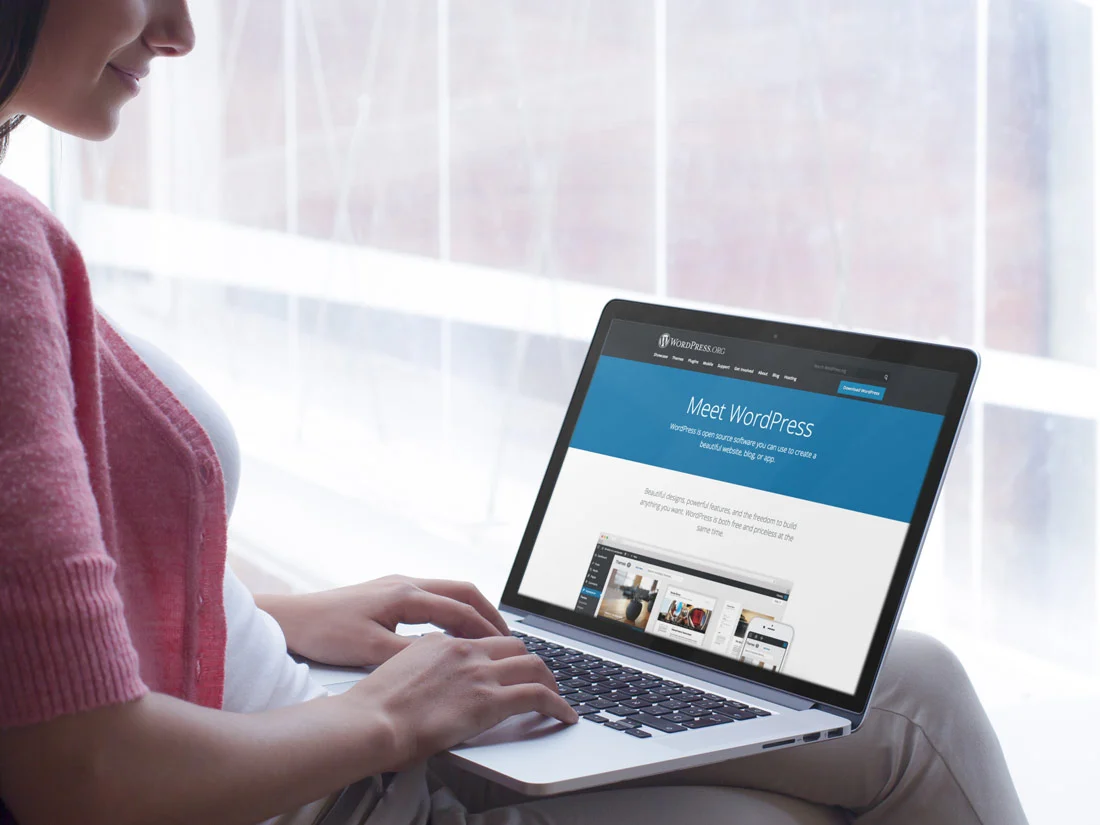
In the digital age, having a robust online presence is crucial for success, regardless of your field or profession. Whether you’re a small business owner, a creative artist, or a non-profit organization, a well-designed website can be the turning point in your journey toward achieving your goals. WordPress, known for its simplicity and flexibility, has emerged as a go-to platform for millions looking to establish their digital footprint.
The beauty of WordPress lies in its user-friendly interface and the plethora of customization options it offers, making it ideal for novices and professionals alike. The following is a straightforward roadmap for how to build a WordPress website that helps your organization thrive.
1. Choosing the Right Hosting and Domain Name
Before diving into the world of WordPress, the first step involves selecting the right hosting service and domain name. A hosting service is where your website lives on the internet, and it plays a critical role in your site’s performance and reliability.
Look for a hosting provider that offers WordPress-specific hosting, ensuring optimal compatibility and ease of installation. When choosing your domain name, aim for something unique, memorable, and reflective of your brand or personal identity. Keep it short and easy to spell, and avoid using numbers or hyphens, as they can cause confusion.
Once you have your hosting and domain name sorted, the process of setting up WordPress becomes much smoother. Most hosting services offer a one-click WordPress installation feature, which means you can get your website up and running in no time. Remember, your hosting service can significantly impact your website’s speed and uptime, so choose wisely.
2. Understanding the WordPress Dashboard
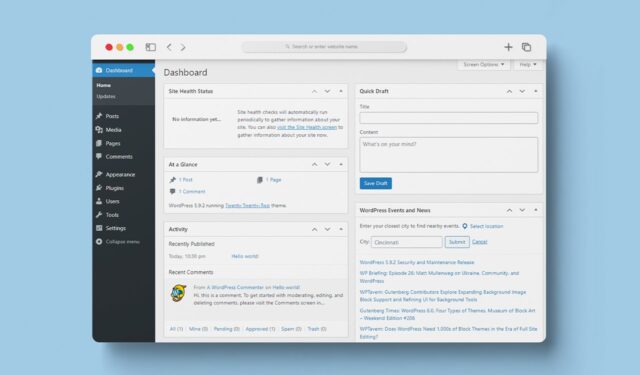
After installing WordPress, you’ll be greeted by the WordPress Dashboard, your central hub for managing your website. Familiarizing yourself with the dashboard is crucial for navigating through the various features of WordPress. The Dashboard presents a menu on the left-hand side, including posts, pages, media, appearance, plugins, users, tools, and settings. Each section has its specific purpose, from creating content to customizing the look of your website.
Start by exploring each section to understand its functionality. For instance, ‘Posts’ is where you’ll create blog entries, while ‘Pages’ is for your static content like ‘About Us’ or ‘Contact’ pages. The ‘Appearance’ section is where you can change your website’s theme and customize its appearance. Take your time to click around and get comfortable with the various options and settings available to you.
3. Selecting and Customizing a Theme
One of the most exciting parts of building a WordPress website is choosing a theme. A theme determines the look and feel of your website, and WordPress offers thousands of free and premium themes to suit any taste and requirement. When selecting a theme, consider your website’s purpose and the user experience you want to offer. Look for responsive themes, meaning they adjust smoothly to different screen sizes, from desktops to mobile devices.
After choosing a theme, customize it to fit your brand’s identity. Most themes offer customization options such as changing colors, fonts, and layout settings. You can access these options through the ‘Customize’ link under the ‘Appearance’ menu. Experiment with different settings until you find the perfect balance that represents your vision. Remember, the goal is to create a visually appealing and user-friendly website.
4. Adding Essential Plugins

Plugins are the building blocks that add functionality to your WordPress website. From adding contact forms to optimizing for SEO, there’s a plugin for almost every feature you can think of. However, it’s important not to go overboard. Start with essential plugins that enhance performance, security, and SEO capabilities. Some must-have plugins include Yoast SEO for search engine optimization, Akismet for spam protection, and Jetpack for site performance.
To add a plugin, navigate to the ‘Plugins’ section on your Dashboard and click ‘Add New.’ Here, you can search for plugins, install, and activate them. Ensure to keep your plugins updated for security and performance reasons. Also, check reviews and ratings before installing a plugin to ensure it is reliable and compatible with your version of WordPress.
5. Creating Your First Post and Page
Now that your website is taking shape, it’s time to start creating content. WordPress makes it simple to add posts and pages, which are the core elements of most websites. Posts are typically used for blog content and are displayed in reverse chronological order on your website. Pages, on the other hand, are static and don’t change often – ideal for information like your biography or contact details.
To create a new post, go to the ‘Posts’ section and click ‘Add New.’ Here, you’ll find the WordPress editor, a user-friendly tool that allows you to add text, images, and other media to your content. Similarly, for pages, navigate to the ‘Pages’ section and begin crafting your static content. Remember, consistency in your content’s
6. Optimizing for Search Engines

SEO (search engine optimization) is a vital aspect of website building that determines how easily people can find your site through search engines like Google. WordPress, combined with powerful plugins like Yoast SEO, simplifies the SEO process. Begin by researching relevant keywords that your target audience might use to find content like yours. Incorporate these keywords naturally into your titles, headings, and throughout your content. Remember, quality content that provides value to your readers is key to SEO success.
Additionally, ensure your website has a clear structure with internal linking, which helps search engines understand and rank your site better. Optimize your images by using descriptive file names and alt tags. Keep your website’s loading speed in check, as slower websites tend to rank lower in search results. Regularly updating your website with fresh content also signals to search engines that your site is active and relevant.
7. Keeping Your Website Secure and Up-to-Date
Website security should never be overlooked. WordPress is known for its regular updates, which include security patches and feature improvements. Always keep your WordPress version, themes, and plugins updated to the latest versions to protect your site from vulnerabilities.
Additionally, implement basic security measures like using strong passwords, and consider using a security plugin to add an extra layer of protection.
Regular backups are also crucial. In case something goes wrong, having a recent backup of your website can save you a lot of headaches. You can use plugins like UpdraftPlus to schedule automatic backups.
Finally, regularly check your website for any issues or irregularities. Being proactive about security can prevent potential problems and ensure your website runs smoothly.

Final Thoughts
Building a WordPress website can be a fulfilling and enriching experience, especially for novices. By following these simple yet effective steps, you can create a website that not only looks professional but also performs excellently. Remember, the journey of managing a website is ongoing.
Continuously learning, experimenting, and adapting is key to keeping your site relevant and engaging. Whether you’re building a personal blog, a business site, or an online portfolio, WordPress provides the flexibility and tools to bring your vision to life. Embrace the process, and watch as your digital presence grows and thrives.







