
Air pollution is one of the glaring issues these days. While the COVID-19 situation around the world has improved the air quality in general, we all know that it’s going to reach the pre-pandemic levels soon. That’s why it’s always advisable to check the AQI (Air Quality Index) in the area before stepping out. The default weather app on the iPhone does showcase the AQI levels but the experience leaves a lot to desire. Here is where the third-party solutions come in.
The app store is filled with some of the best third-party weather apps to choose from. However, you shouldn’t invest in any random weather app as it might collect location data in the background.
We have compiled a list of third-party weather apps from the App Store. They not only trumps the default weather solution on the iPhone but also offer all the goodies that you are looking for in a rich and powerful weather app.
1. ClimaCell Weather Assistant

No surprise here. ClimaCell comfortably tops the list with detailed minute-by-minute forecasts, rain and snow alerts, AQI levels, air quality maps, wind speeds, and more.
While setting up the app, ClimaCell asks for a home and work location, to begin with. You can view all the necessary information such as Humidity, Clouds, Wind, Dew point, Pressure, Sunset, and Sunrise from the home screen.
ClimaCell also supports the iOS 14 widget on the home screen. It’s full of useful information. The large size widget shows predictions like if there will be rain or snow in the next hour or not. It also displays AQI levels and mentions if it’s healthy, moderate, or hazardous for you.
ClimaCell covers the top stories to read through the day. The news tab mostly hovers around essential weather information.
The widget plays perfectly fine with the iOS dark theme. The app packs a neat Google Calendar integration which is nice to see. On top of that, ClimaCell is completely free to download and use.
ClimaCell you can download here.
2. Hey Weather

Hey Weather prefers style over function. The app offers a stylish widget on the home screen. Unlike other weather apps, you have an option to customize icons, colors, and widgets with multiple sizes and colors. I also appreciate the default gradient effect in the widget background. It looks good compared to rivals.
The Hey Weather App is not just another weather app with widgets, it’s a handy, simple but accurate weather app with lots of customization on widgets!
You can choose up to ten cities to monitor your preferred location’s weather. Users can also select different widget sizes for each location. As for the app, I adore those live animations of cloud and rain inside the app. You can also peak at wind speeds, humidity, UV Index, Pressure, Dew Point, and approx Visibility around.
Hey Weather shows the AQI levels right on the home screen. It displays a nice infographic with additional information to make a better judgment.
The app is free to use with no additional in-app purchase.
3. AccuWeather
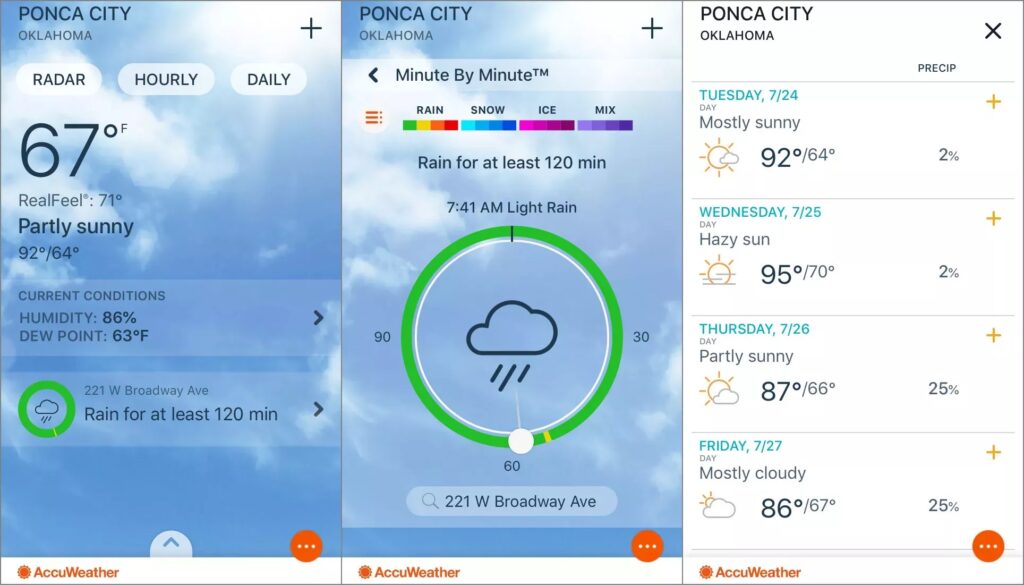
AccuWeather is one of the accurate weather services out there. Apart from the usual temperature and forecast details, the company has nailed the AQI integration in the app. You can view goodies like temperature, wind, humidity, current air quality from the home screen.
It shows whether air quality is healthy or unhealthy and gives a detailed explanation of how it’s not suitable for the human body. You can also take a look at how allergenic the atmosphere is for sensitive people.
AccuWeather also delivers top weather stories around the world. You can add weather widgets on the home screen as well. The app offers in-depth forecast news, the latest forecast updates, severe weather alerts, and much more.
AccuWeather is free to download. To remove ads, you need to purchase the subscription that comes with advanced radar mapping and widgets. The app is also available on Android so you can enjoy the same experience on the other platform as well.
4. Weather Line

Weather Line offers some of the most-detailed weather widgets on the iPhone home screen running iOS 14. The app offers a handy temperature graph that showcases the hourly forecast right on the widget.
You can also glance at additional information such as what it feels like outside, rain prediction, cloud cover, AQI levels, UV Index, Wind speeds, Sunrise and Sunset timings, Pressure, Humidity, and more.
Weather Line focuses on customization to stand up from the crowd. Users can choose from over 50 app icons, 18 app themes, and 4 different dark themes. Neat, isn’t it?
Weather Line is free to use but it does come with limitations. You can opt for the paid subscription and unlock extras such as more themes, real-time precipitation, looping HD radar, and more.
5. CARROT Weather

This one needs no introduction. CARROT Weather is one of the best weather apps in the App Store. The usual feature list includes radar and satellite maps, Apple Watch support, Siri Shortcuts add-on, daily summary, and more.
CARROT Weather support Siri shortcuts. Users can ask Siri about upcoming weather or use forecast data to build complex workflows in the Shortcuts app.
As for widgets, there are 5 different widget types: Snark, Forecast, Hourly, Daily, and Weather Maps. Just long-press a widget to customize it with all sorts of different options. Plus: if you put all of the widgets into a Stack, you can have your entire forecast right in one place on your Home Screen.
CARROT Weather is a straight away paid app for $7. Premium Club members can sign up for all sorts of notifications, including ones for precipitation, weather alerts, lightning strikes, and daily forecast summaries.
Avoid Unhealthy Air
Go ahead, download any of the apps from the above list, and check the necessary information such as AQI levels and temperature forecast before going out. Personally, I’m using the ClimaCell solution but what about you? Share your opinion with us.







