
Nowadays, almost all Mac users know their devices need additional protection from viruses. Of course, Apple computers are more reliable but unfortunately, they aren’t 100% protected from malware and other hackers’ software. It’s not a secret that many users experience problems working with the Safari browser. If you have started to see many ads or weird extensions showing up in your browser, it means that you may have the Safari virus.
Don’t panic because this virus isn’t as harmful as, for example, a Trojan. But, of course, you have to understand the main signs of this malware and also ways for removing it successfully without damaging any information on your Mac. In our article, we will tell the readers everything about the Safari virus: you can check here and get detailed instructions on how to detect this malware, how to delete it, and how to protect a Mac device from potential threats in the future.
1. Safari Virus: The Hijacker’s Signs
It’s a type of malware created by cybercriminals to hijack a browser of your Mac and take it under control. It is very annoying to see all those pop-up windows with ads and links to suspicious sites generated by this virus.
2. Below, you can read about the main signs you are having this type of malware on your Mac:
- Lately, you see a huge number of pop-ups and banners with advertising in your browser. Usually, those ads suggest installing fake programs to “repair” your Mac.
- A homepage on the Mac is changed unexpectedly and redirects you unexpectedly to a different site you’ve sat there before.
- When you’re trying to search for something in your browser, it redirects you to weird sites you never wished to search for.
- If you check extensions of the Safari browser, you may find some weird extensions you have never installed even.
- The whole performance of your Mac is decreased, it works slower than usual, especially when you use a browser.
- The Safari virus may also suggest updating your Flash Player or download any other software to increase your computer’s productivity. Please remember that you should ignore such offers because it will not lead you to any good results.
- If you see any from the signs listed above, then probably you already have the Safari virus on the Mac. You have to understand how to find and remove this malware because it can make your work on the Mac very uncomfortable.
3. Safari Virus: The Main Threats
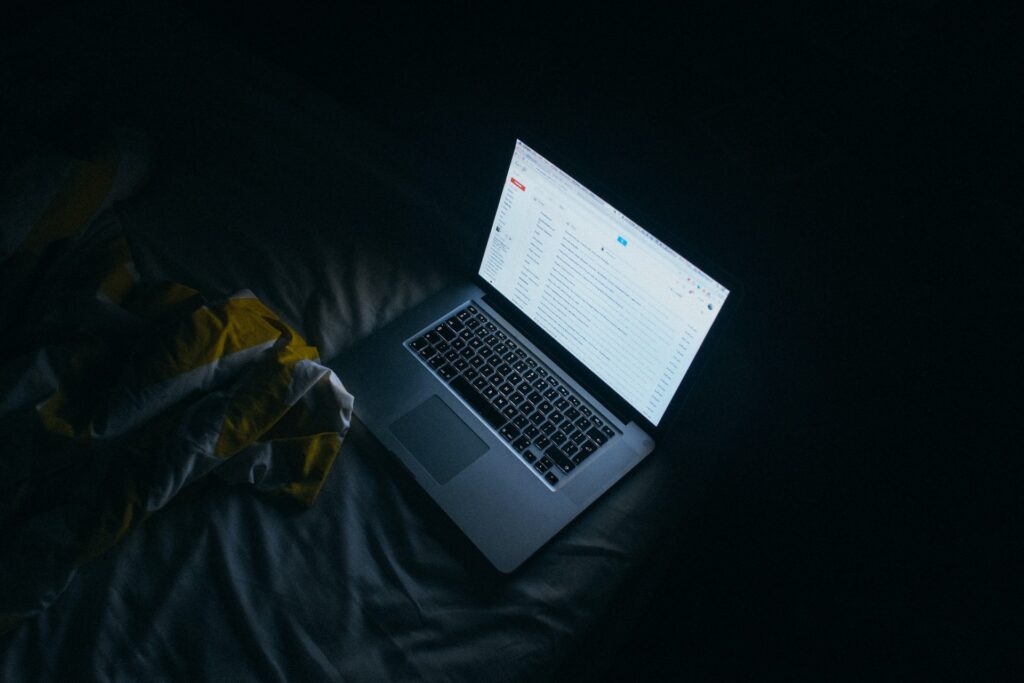
This malware has got a category of PUA (potentially unwanted application). This program modifies a browser’s preferences and settings just as it gets on the computer. For example, a person can realize that both the search engine and homepage on the device are changed suddenly without them doing it.
Of course, the main threat isn’t just in this. If you have got this type of virus, hackers can steal your personal details easily. The IP address, geolocation, and other personal info may be shared with other parties. Of course, it’s a high risk to your security and safety. That’s why it’s important to find and delete this malware as soon as you have realized you have it on the Mac.
4. Is It Easy to Get Infected By This Virus?

Usually, computer users install this malware on their Mac by mistake. They download something and may have no idea malware is sneaking onto the device without them knowing. Here are the main sources of this virus:
- Pop-up windows with ads that have various links. It works quite simple: a user clicks a link and downloads a virus immediately.
- Fake installers of Flash Player. We suggest not using this software at all because it has too many viruses in its fake updates.
- Some users download files with torrents and get this virus there hidden as a legitimate file: a movie, a document, or a picture.
- Many people are tempted to download software for free from unknown sources. Never do it because a non-reliable source is the first place where you can download this malware.
5. Protect Your Computer from the Safari Virus

Of course, it’s better to prevent the virus instead of curing your Mac. We have gathered some effective tips that may be helpful for you to avoid this malware and keep your device safe and clean:
- Never visit any unknown and weird websites. These are the “best” places where users can get this virus as well as any others.
- Download software only from reliable sources. Even if you’re tempted to download something for free instead of paying a little, think about your security and safety.
- Do not install any applications from non-reliable sites. Do not ignore any alerts about a certain site that is not secure.
Don’t click any suspicious link with ads or special shopping offers that appear in your browser. These may be fake offers that lead you to download malware on your Mac.
Avoid downloading any files or programs from a site that uses its own download manager.
Install a good antivirus program on the Mac and check it regularly for various types of viruses. Regular checking will be helpful to increase the computer’s productivity as well as avoid any types of malware.
Removing the Safari Virus Easily
There are two main ways to delete this malware: automatic and manual. When you choose an automatic removal, then it means you need to have reliable software to scan the Mac for viruses regularly.
You can try to delete this virus manually. Here are the main steps you should do:
Check out your applications on the Mac and remove those that seem suspicious to you.
Go to the browser’s extensions and remove all the suspicious extensions you haven’t installed before.
Check out your search engine and homepage settings and change them if they’re different from those you used to have.
As you can see, it’s pretty easy to get rid of the Safari virus. You only need to scan your device with a good antivirus regularly and remember the main symptoms of this malware.







